Send quotations¶
When you qualify a lead into an opportunity you will most likely need to send them a quotation. You can directly do this in the CRM App with Juniper.
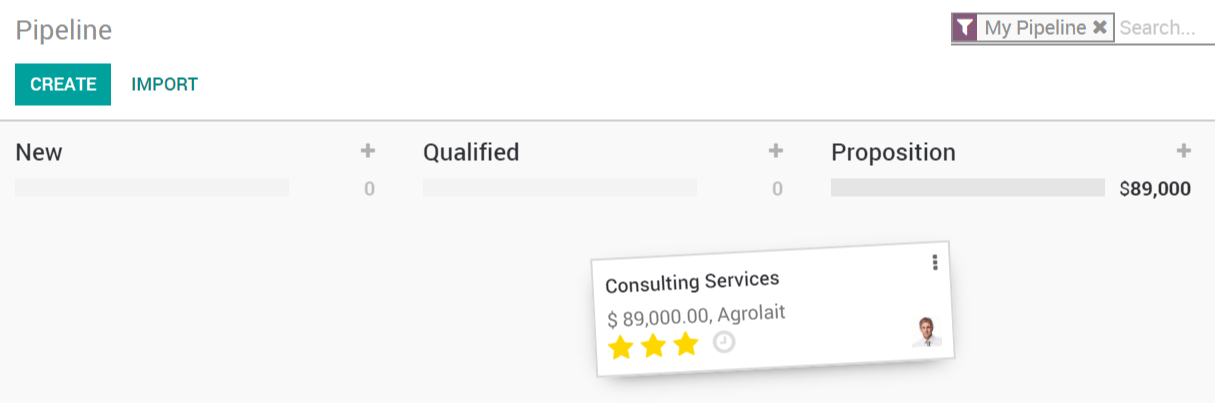
Create a new quotation¶
By clicking on any opportunity or lead, you will see a New Quotation button, it will bring you into a new menu where you can manage your quote.
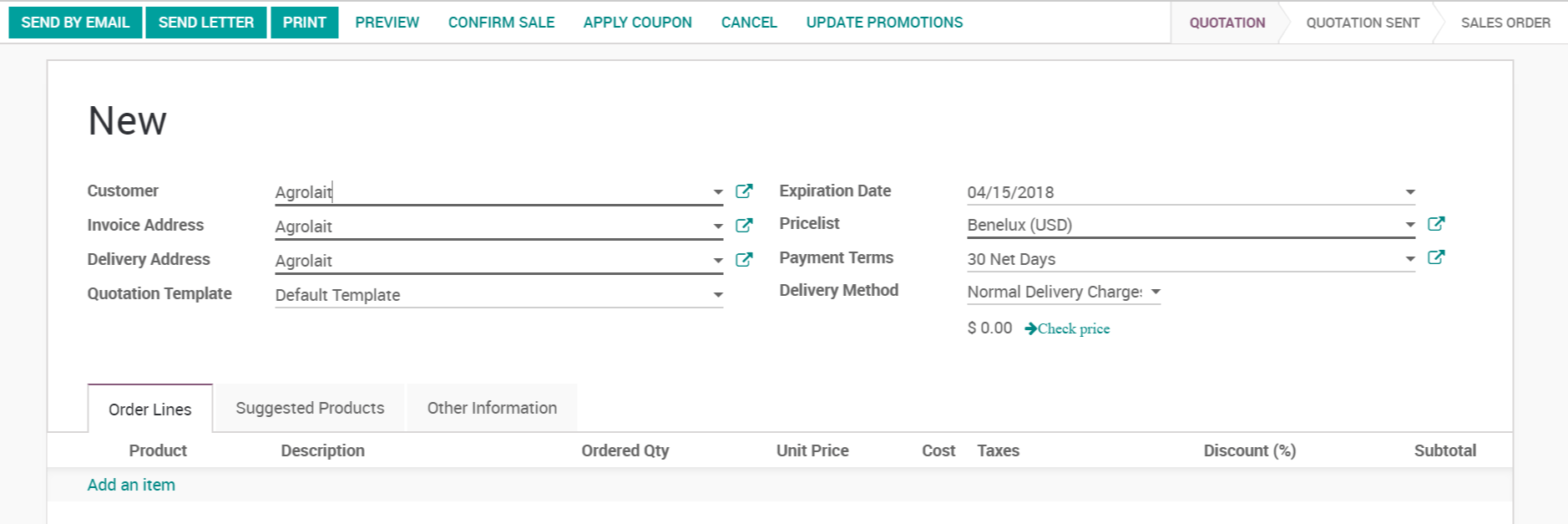
You will find all your quotes to that specific opportunity under the Quotations menu on that page.

Mark them won/lost¶
Now you will need to mark your opportunity as won or lost to move the process along.
If you mark them as won, they will move to your Won column in your Kanban view. If you however mark them as Lost they will be archived.