Log in with employee¶
With Juniper Point of Sale, you can manage multiple cashiers. This feature allows you to keep track of who is working, when and how much each cashier made for that session.
There are three ways to switch cashiers in Juniper: by selecting the cashier, by entering a PIN code or by scanning a barcode.
Note
To manage multiple cashiers, you need several employees (at least two).
Set up log in with employees¶
To enable the feature, go to your PoS settings and check log in with employees on your PoS form. Then, add the employees that have access to the cash register.
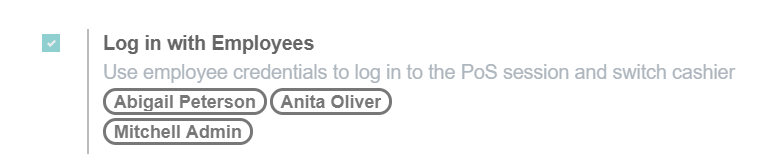
Now, you can switch cashier easily.
Switch without pin codes¶
The easiest way to switch cashiers is without a code. To do so, click on the cashier name in your PoS interface.
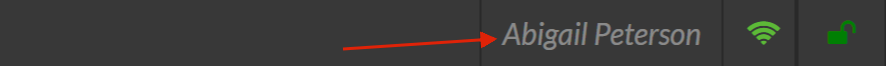
Now, you just have to click on your name.
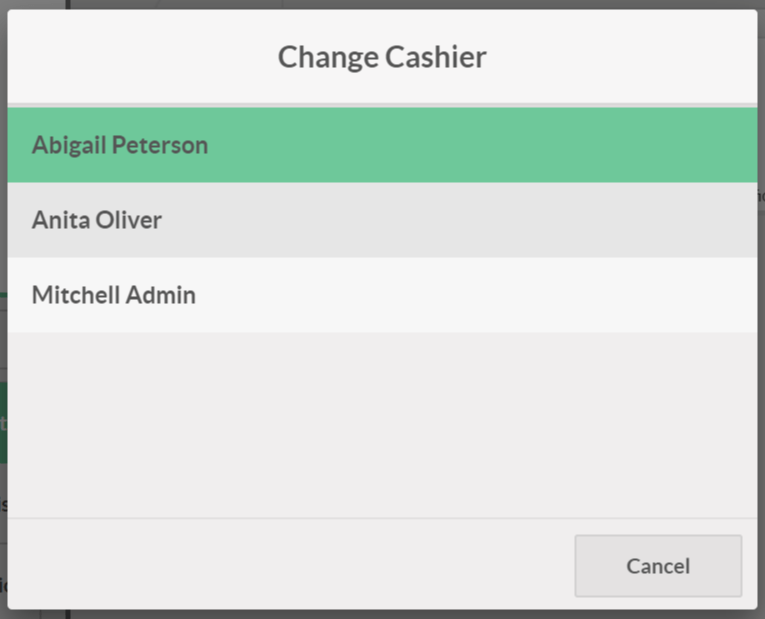
Switch cashier with pin codes¶
You can set a pin code on each cashier. To set up a pin code, go to the employee form and add a security PIN, in the HR settings tab.
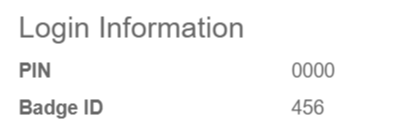
Now, when switching cashier, a PIN password will be asked.
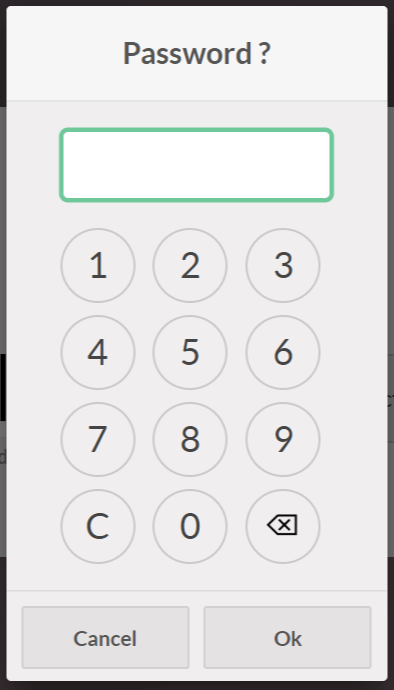
Switch cashier with barcodes¶
You can ask your employees to log themselves with their badges. To do so, set up a barcode at the same place you add the PIN code. Print the badge and when they will scan it, the cashier will be switched to that employee.
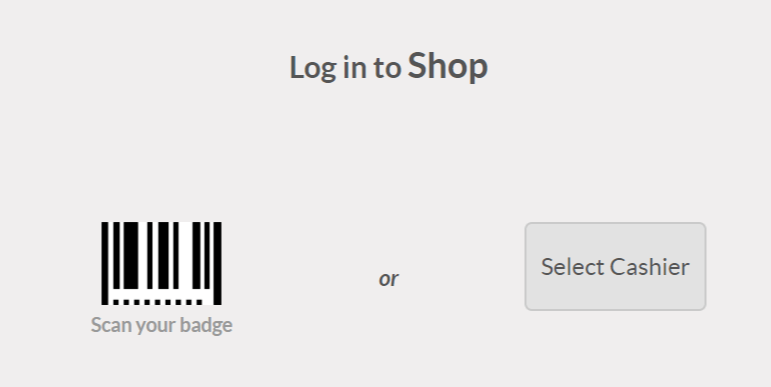
Find who was the cashier¶
Once you have closed your PoS session, you can have an overview of the amount each cashier sold for. To do so, go to the orders menu.
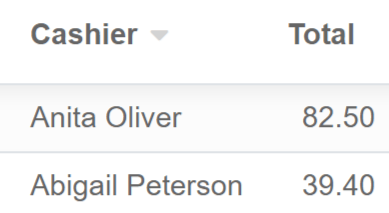
Now, you can open the order and have a summary of the sold products.